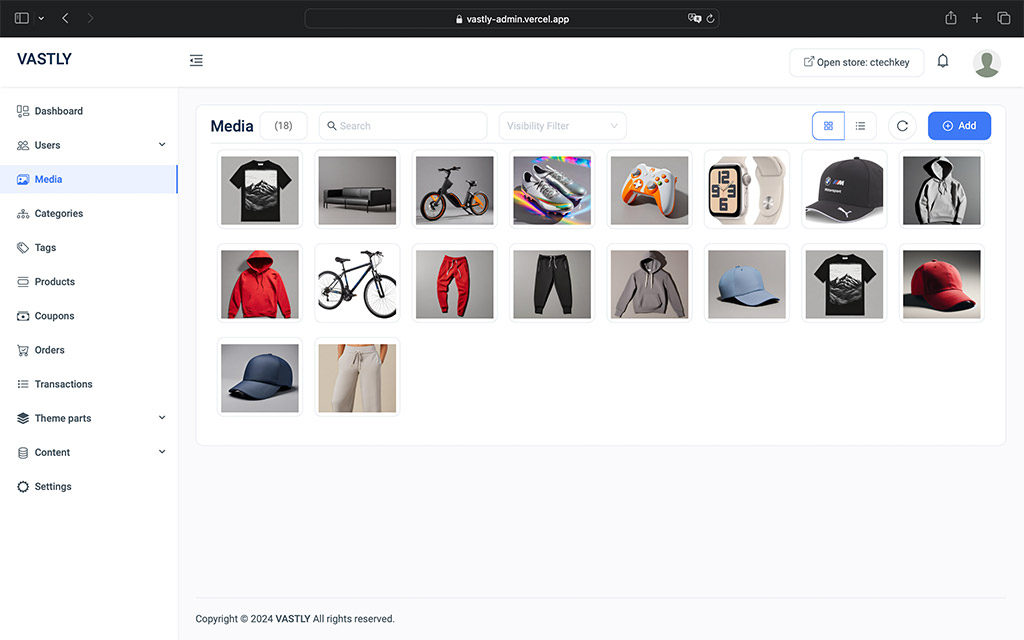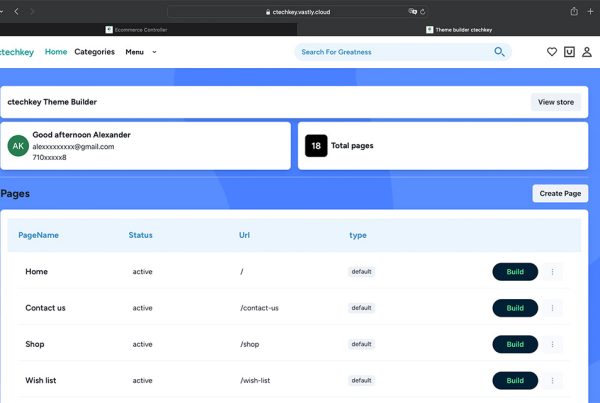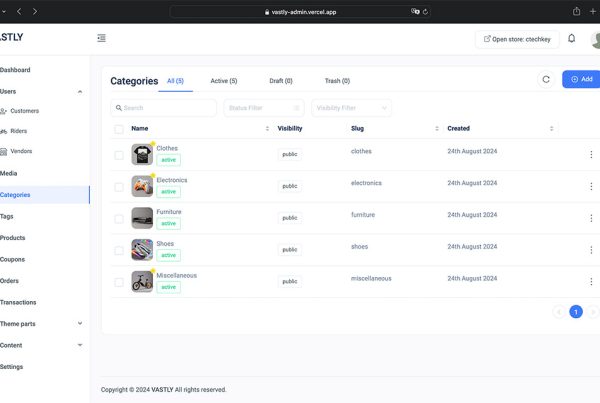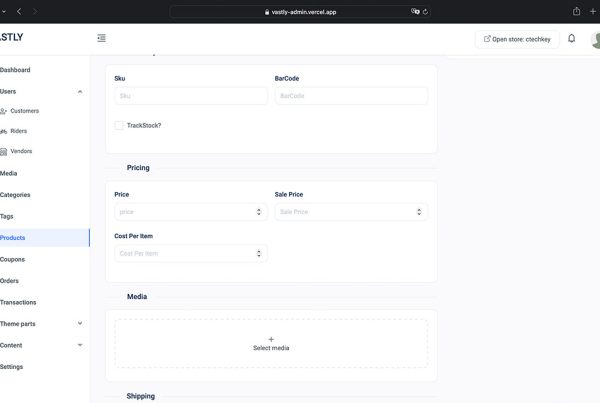Vastly provides two visibility options for your media files: Public and Private. Understanding when to use each is crucial for managing your shop effectively.
- Public Media:
- Purpose: Use the public visibility setting for media that needs to be accessible to all visitors, such as product images or category visuals. These are the images that customers see when they browse your shop.
- Examples: Product photos, category banners, promotional graphics.
- Private Media:
- Purpose: Private media should be used for assets that require restricted access. For instance, if you sell digital products like eBooks, mark them as private so that they can only be accessed by customers who have completed a purchase.
- Usage: Private media is typically attached to products under the “Downloads” section, ensuring that only authorized users can access the files.
- Important Note:
- Since Vastly utilizes a Content Delivery Network (CDN), updates to media visibility (from public to private) may take up to 10 minutes to fully reflect across the network.