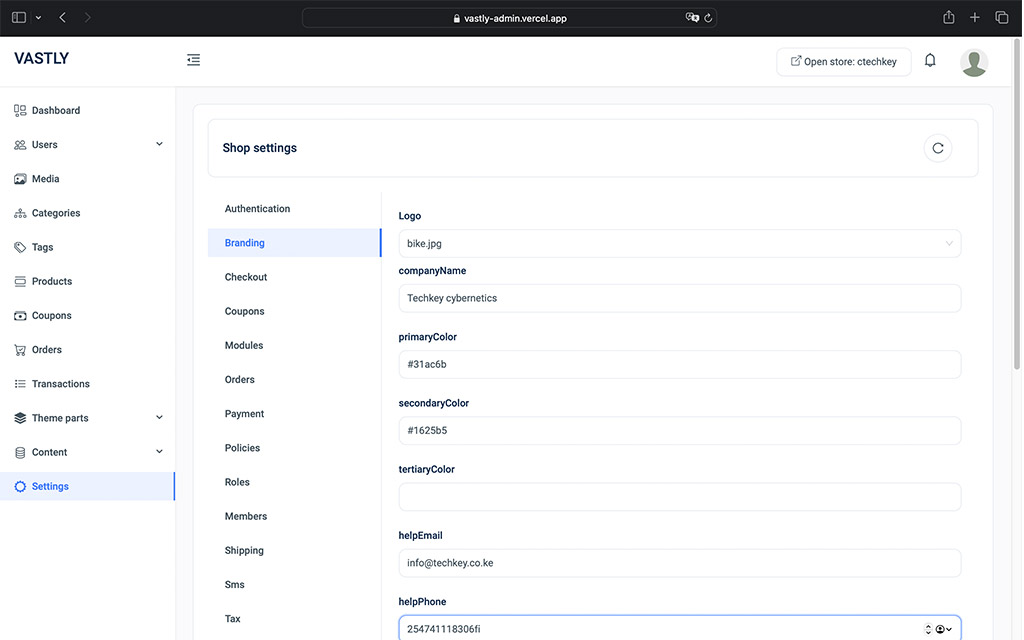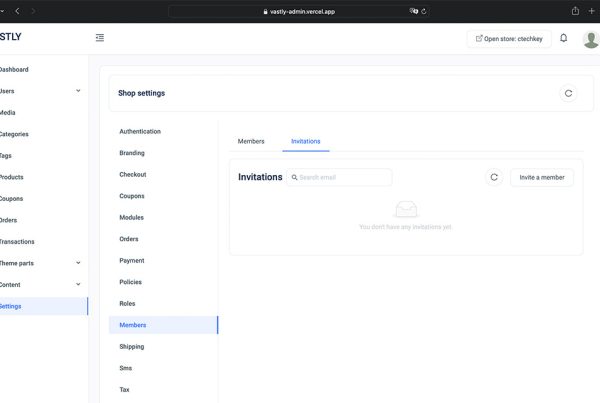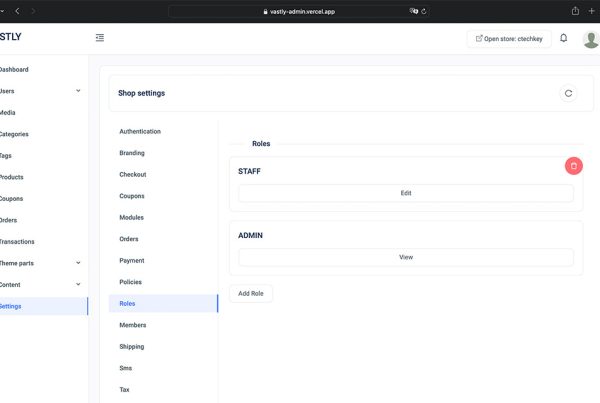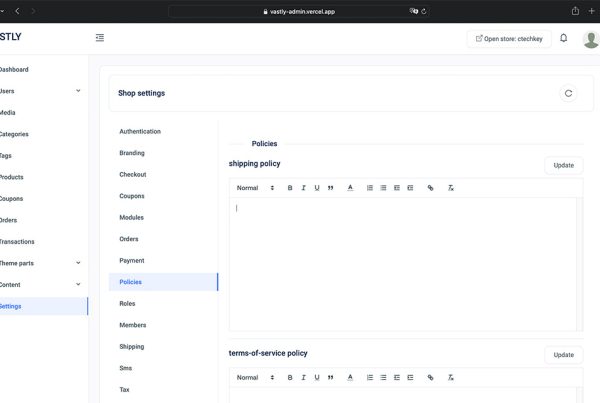Branding settings in Vastly allow you to customize the appearance of your storefront to align with your brand identity. By configuring these settings, you can create a cohesive and professional look for your online store. Here’s how each branding element works:
Key Branding Fields
- Logo:
- This field allows you to upload a logo that will be displayed in the navigation bar of your storefront. It’s essential to use a logo that represents your brand and is easily recognizable by your customers.
- Color Scheme:
- The color fields enable you to customize the default theme colors of your storefront. By matching these colors to your brand’s palette, you create a consistent visual experience for your customers, reinforcing your brand identity.
- Help Email and Help Phone:
- If you provide a help email and phone number, they will be displayed in the footer of your storefront. This feature makes it easy for customers to contact you with any questions or issues, enhancing customer support and trust.
- Social Media Links:
- You can add links to your social media profiles, which will display social media icons in the footer of your storefront. This allows customers to easily connect with you on social platforms, promoting engagement and brand loyalty.