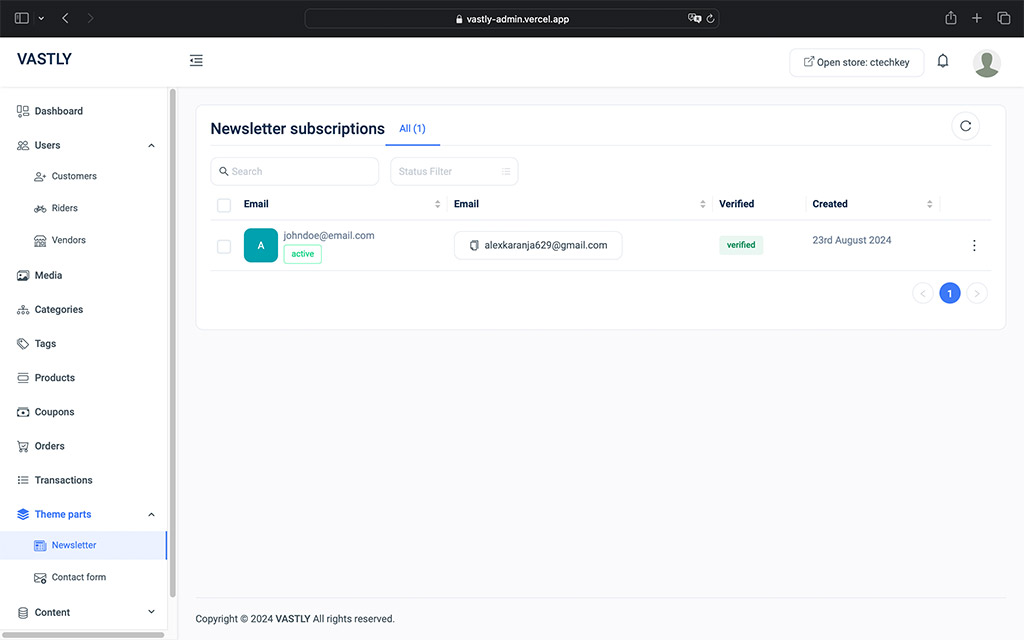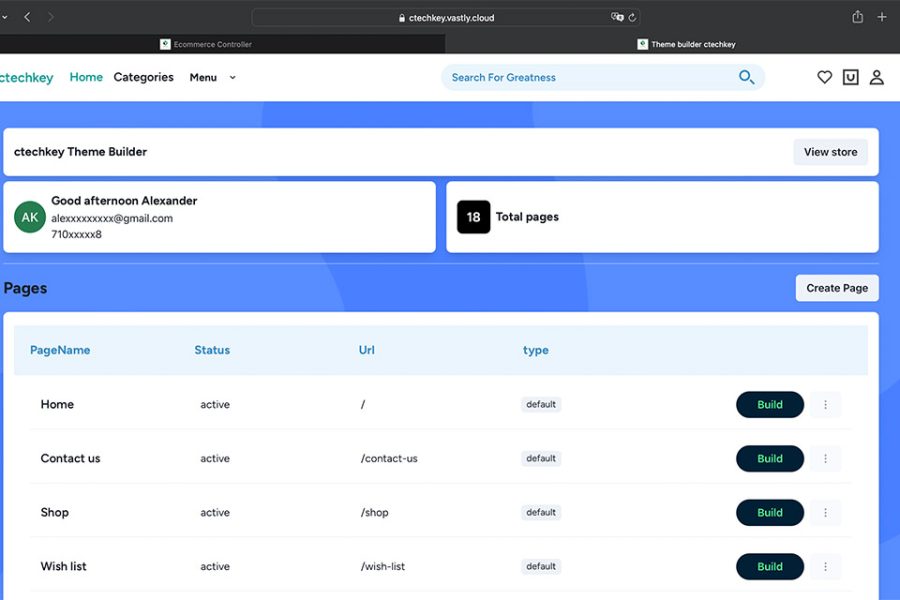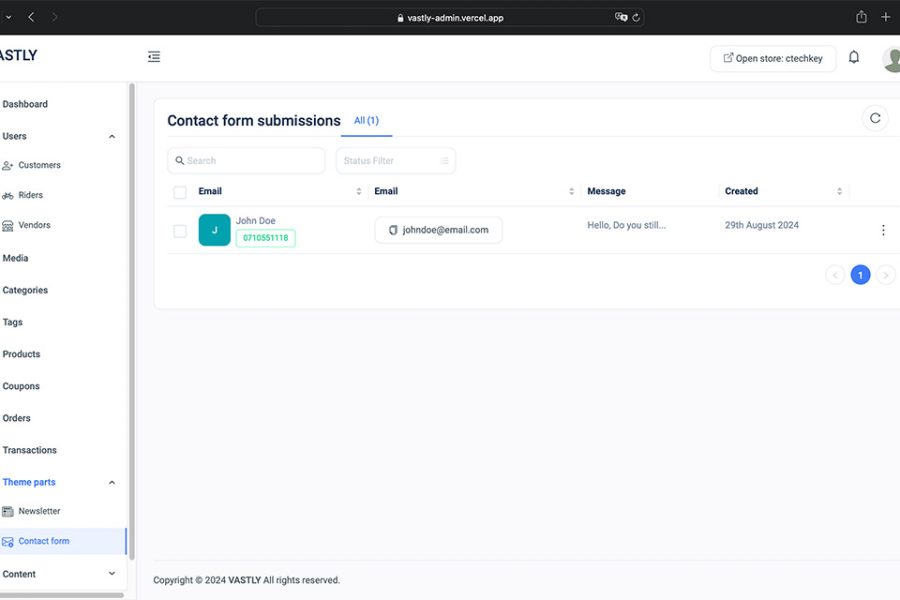The storefront in Vastly includes a powerful newsletter subscription module designed to help you manage and engage with your customers effectively. Here’s how it works:
Subscription Process
- User Subscribes:
- When a user subscribes to your newsletter through the storefront, their email address is added to the newsletter module with a status of “pending.”
- Verification Email:
- The system automatically sends a verification email to the subscriber’s email address. This email contains a verification link that the user must click to confirm their subscription.
- Status Before Verification:
- Before the user verifies their email, their status in the system is marked as “active,” but their verification status is set to “false.” This indicates that while they’ve signed up, they haven’t yet confirmed their subscription.
- Post-Verification:
- Once the user clicks the verification link in the email, their status updates to “verified.” This change ensures that only users who have confirmed their interest will receive your newsletters.
Unsubscribing from the Newsletter
- Unsubscribe Process:
- The verification email also includes an unsubscribe link. If a user chooses to unsubscribe using this link, their status will be updated to “unsubscribed,” and their verification status will revert to “false.”
- This ensures that they no longer receive your newsletters, and their email is effectively removed from the active list.
Exporting Newsletter Data
- Data Access:
- When exporting your newsletter data, only emails that are both active and verified will be included. This ensures that your export list consists only of valid, engaged subscribers, optimizing your marketing efforts.