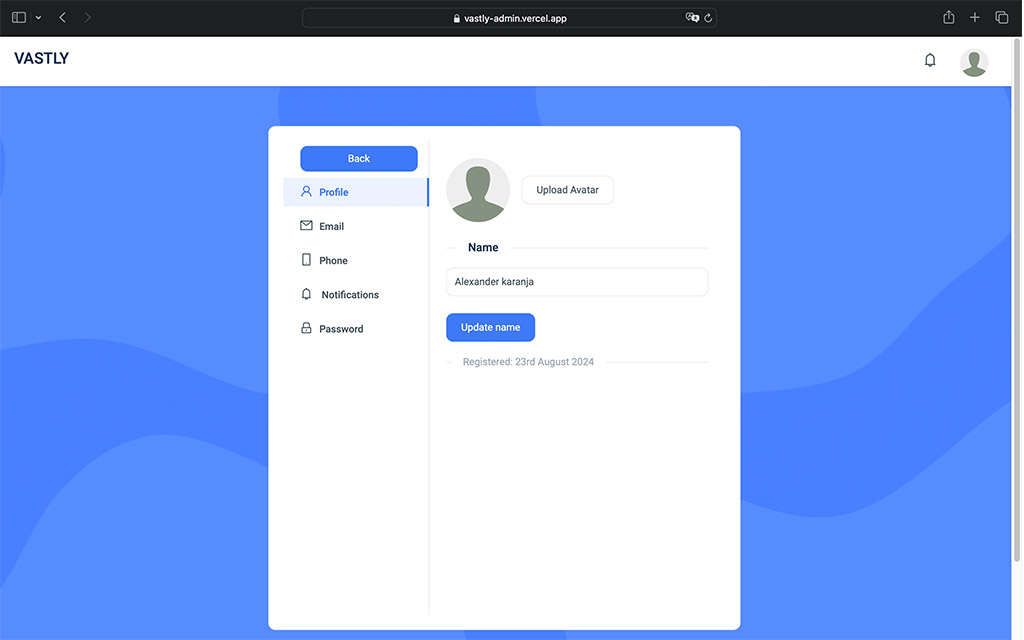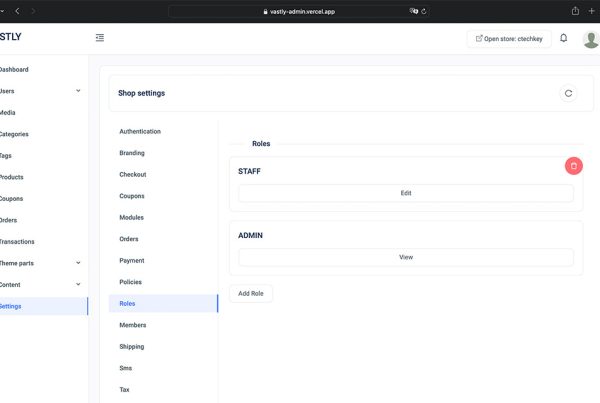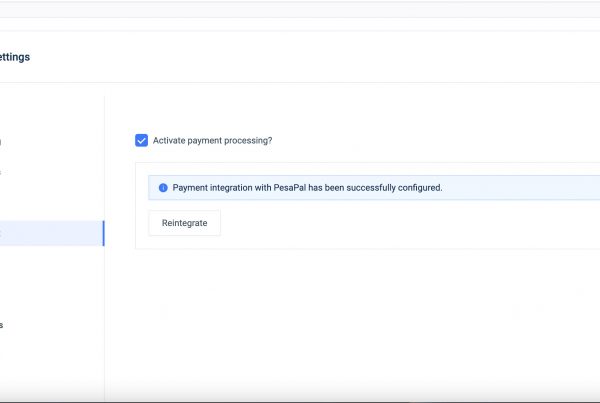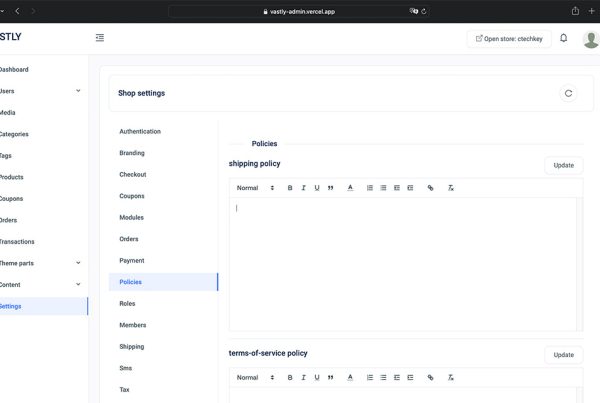To view and update your profile, follow these steps:
- Accessing Your Profile:
- Navigate to the profile page by clicking on your avatar image in the top right corner and selecting “Profile” from the dropdown menu. You can also use this link. This will display an overview of your profile.
- Editing Your Profile:
- To make changes, click the pen icon next to your name. This will take you to the profile edit page.
- On the edit page, you can update your name, email, phone number, and password.
- When changing your email or phone number, a verification code will be sent to your current email or phone for confirmation.
- Deleting Your Profile:
- To delete your profile, navigate to the “Delete Account” section on the profile page.
- You must check the “I am sure” checkbox and provide a reason for deletion.
- Once you confirm, your profile will be deleted immediately. Please note that this action is irreversible and will result in losing access to all your shops and your Vastly account.